Here's some examples of Otle Aicher's graphic work. This still feels very modern even though it was created in 70's.
Saturday, 27 February 2010
Eric Ravilous Inter War artist
Austerity and a certain brand of good old British melancholy inform these pieces.
Thursday, 25 February 2010
In-camera animation. No CGI involved.
Great timing brings to life this eye popping video.
Fischinger comers to mind also. Early pioneer and Disney f.x. linchpin.
Fischinger comers to mind also. Early pioneer and Disney f.x. linchpin.
Monday, 22 February 2010
Animated Motion. Norman McLaren
This feels a little creaky now but all the essentials and principles are here. What is important in these films is the instruction, McLaren is clear and focused. There's no complex anatomical studies just the facts behind animated motion. I throughly recommend tracking down the recent Canadian Film Board Box set of remastered McLaren goodness. He was a pioneer and a unique talent.
David Pehlam Did some great jackets.
Wednesday, 17 February 2010
Panter. Yes.
I bloody love Gary Panter. He has an eternal youthfulness. Like Mary Blair in the 50's he defined an era quietly; yet flamboyantly Panter made this time his own. The 80's had a style that came from his pen. Beyond just style his warm yet visceral comic stew soaked into everything, animation, children's shows, comix and art all are illuminated by his hand.
Tuesday, 16 February 2010
Zeitguisted....
Peripetics by Zeitguised. This has done the rounds and quite rightly so. Sound design really make this piece come alive.
Peripetics by ZEITGUISED from NotForPaper on Vimeo.
The Making of Forming Game (2008) from Malcolm Sutherland on Vimeo.
Fantastic film on Malcolm Sutherland. Check out his other films.
Worthwhile material for sure.
Georges LePape. Old school illustrator extraordinaire.
Sunday, 14 February 2010
Celyn's New Blog for 2010.
Hello and welcome.
In the following weeks I'll include a few key tips and tricks I've picked up during my time designing for animation at Nexus. I hope this is helpful and informative to you.
Mrs Delany. 1700's!
This paper cut out should be seen up-close. Timeless and amazing. Here.
New Multiforce comic. At last the Brinkman's wild comic strip trip compiled.
Saturday, 13 February 2010
This is a great pencil for photoshop.
Nothing beats ink on paper but sometimes it can be handy having a nice pen in photoshop for realistic line quality. This is especially useful if you want to animate and give your cell frames a hand drawn quality. This pen works well and can stand up to close attention for print. The new p'shop and painter have great time based brushes, your pen drips, sputters and ruins your artwork by leaking everywhere, all in real time! I'll show you how to make one next time. Download the brush here:
http://stumpypencil.blogspot.com/
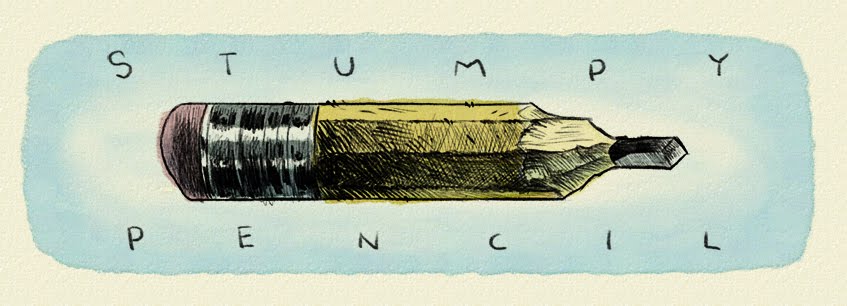
http://stumpypencil.blogspot.com/
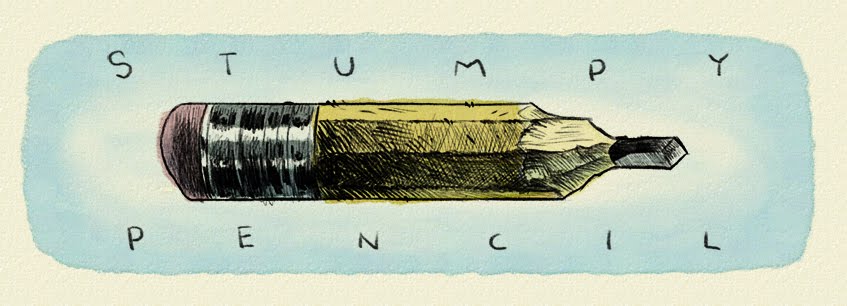
Bump the Line!
Tip of the day Number 1.
Pealing the line off the paper.
This is a very handy way to retain the line you've created on paper and separate it and put it onto a transparency. You can then recolour it or make it into a vector path. I use this all the time. I have the colour and line on separate transparencies. The quality of the ink on paper is still retained but the artwork can be ready for any eventuality. Sometimes I like to have a white line on a black background or colour it.
1. Scan your art in 300dpi or larger. Bristol board is the best for ink work. Look on-line for suppliers. This is the choice of professional cartoonists. Bristol board makes drawing a pleasure.
2. Levels. Make sure the contrast is good. Using levels (or brightness and contrast) adjust the slider so that the white and black are absolute. Strong blacks are ideal.
4. You'll notice the white background is selected. The black line has a marque line flashing around its parameter. You'll need to inverse the selection. You've now selected the black.
Pealing the line off the paper.
This is a very handy way to retain the line you've created on paper and separate it and put it onto a transparency. You can then recolour it or make it into a vector path. I use this all the time. I have the colour and line on separate transparencies. The quality of the ink on paper is still retained but the artwork can be ready for any eventuality. Sometimes I like to have a white line on a black background or colour it.
1. Scan your art in 300dpi or larger. Bristol board is the best for ink work. Look on-line for suppliers. This is the choice of professional cartoonists. Bristol board makes drawing a pleasure.
2. Levels. Make sure the contrast is good. Using levels (or brightness and contrast) adjust the slider so that the white and black are absolute. Strong blacks are ideal.
3. Using the channel window hold down apple/command on the keyboard and point and click on the window.
4. You'll notice the white background is selected. The black line has a marque line flashing around its parameter. You'll need to inverse the selection. You've now selected the black.
5. Create a new layer. Remember to keep the black selected.
6. Fill in the dotted/marque selection in black (foreground colour) in the new layer.
7. Deselect. Now you have the line on a separate layer! Delete the background layer. Now you're ready to recolour the line.
Subscribe to:
Posts (Atom)





















